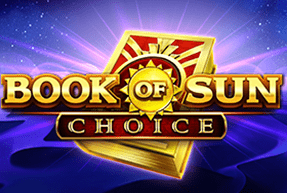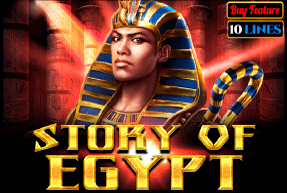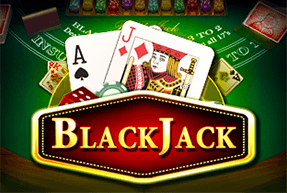Glory Casino Mobile App for Android & iPhone (Bangladesh)
Play on the go with the Glory Casino mobile app. Deposit and withdraw in Taka (BDT) using BKash, Nagad, Rocket, Upay, or choose from 14 supported cryptocurrencies. The app is optimized for small screens, so it’s easy to browse games, open the cashier, and manage promotions. If you prefer not to install anything, use the mobile website—balances and bonuses stay in sync.

Games & Features
Explore hundreds of RNG-powered titles: slots, table and card games, live dealers, roulette, blackjack, baccarat, keno, and more. You can save favorites for fast access and use Demo mode to practice with virtual credits before switching to real money. The interface adapts to your device, with a modern design and clear promo pages that explain wagering, max bet per spin/round, eligible games, contribution percentages, and expiry.
How to install
Android (APK): If the Play Store listing isn’t available in your region, get the verified APK link from the official website or support. Temporarily allow installs from unknown sources for your browser, complete installation, then restore your normal security settings. Keep your OS updated for best performance.
iPhone (App Store): Search for “Glory Casino,” download, and sign in. If the app isn’t listed in your store, use the mobile website in Safari/Chrome for the full experience without downloading.
Account creation & verification
Registration takes a minute: enter your email, create a strong password, choose BDT, confirm you’re 18+, and accept the Terms & Conditions. To enable smooth withdrawals, you may be asked to complete KYC by uploading a clear photo of a government-issued ID and a recent proof of address. Reviews typically finish within a few business days; providing legible documents helps avoid delays.
Deposits, withdrawals & methods
Open the cashier to fund your account in BDT via BKash, Nagad, Rocket, or Upay. For crypto, choose an asset, copy your unique wallet address, and send funds from your crypto wallet—always confirm the correct network before transferring. To cash out, select an available withdrawal method, enter the amount within shown limits, and submit your request. Using the same method as your most recent deposit can speed things up and may be required for compliance. Fees (if any), limits, and any currency conversion details are shown in the cashier before you confirm. Crypto withdrawals include network fees and blockchain confirmations.
Payment methods at a glance
| Method | Direction | Typical speed | Notes |
|---|---|---|---|
| BKash | Deposit & Withdraw | Instant–few minutes | Local mobile wallet |
| Nagad | Deposit & Withdraw | Instant–few minutes | Local wallet support |
| Rocket | Deposit & Withdraw | Instant–few minutes | Bank wallet integration |
| Upay | Deposit & Withdraw | Instant–few minutes | Check min/max limits |
| Crypto (14 assets) | Deposit & Withdraw | Network-dependent | Network fees & confirmations apply |
Support & safety
If a payment screen shows an error or a withdrawal stays pending beyond the typical window, take a screenshot with the time and method and contact support with the transaction reference from your cashier. The team aims to respond promptly via in-app chat, Telegram/Instagram, phone, and email. Transactions are protected with industry-standard TLS/SSL encryption. Glory operates under a Curaçao license. Outcomes are random and not guaranteed; all bonuses have conditions—please review the T&Cs and Privacy Policy. Tools such as deposit/loss limits, session reminders, cool-offs, and self-exclusion are available.